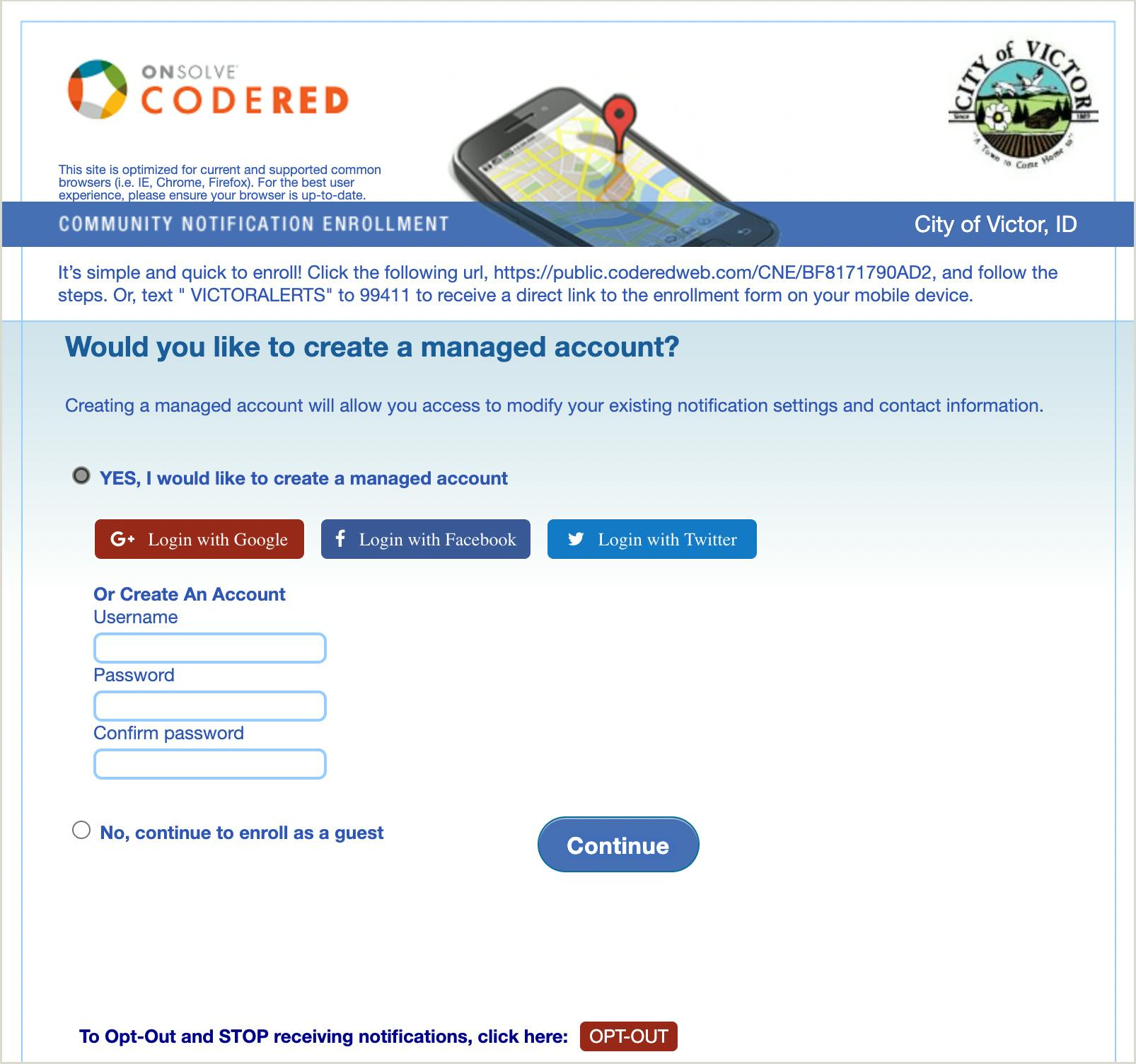Staff recommends creating a managed account that allows users to modify their existing notification settings and contact information. With a managed account, users can easily update phone numbers or emails if they switch service providers. These same features ARE NOT offered when signing up for a guest account.
To create a managed account:
- Click the button next to “Yes.” Users can log in with Google, Facebook, or Twitter or create an account by entering a username and password.
- Be sure to record this information for later use.
Phones
- Be sure to include the area code and full telephone number. To receive text messages, you must click the “Send text messages” box below and select your mobile provider.
- Via dropdown, select your provider. If your provider is not listed, select “Other.”
- Check the box for “General Notifications” if you wish to receive community alerts. Please note: Emergency Notifications cannot be opted out—your public safety agency will determine what constitutes an emergency and issue notifications accordingly.
- You may register more than one phone number by clicking “+Add phone”.
- Fill out your information and identify whether it is a business or home address. You will have the option further down to add more locations.
Emails (Optional)
To receive emails, click “+ Add email” and enter your email address. You will be asked to select the types of alerts.
Terms and Conditions
You must check the box to continue.
Data Privacy
You must check the box if you would like to keep your information private.
Verify Information
Press the button to verify your information.
Confirmation Screen
Once completed, you will receive a confirmation email (only if you created a managed account). It contains your account details, along with information regarding CodeRED.
Caller ID:
A CodeRED message will have caller ID # 866-419-5000 for emergencies and caller ID # 855-969-4636 for non-emergencies.
TIP: Add these numbers to your phone’s contact list.